 Python爬虫实战-获取王者荣耀英雄大全
Python爬虫实战-获取王者荣耀英雄大全
# Python爬虫实战-获取王者荣耀英雄大全
URL: https://pvp.qq.com/web201605/herolist.shtml
# 前置准备
访问后页面如下所示::
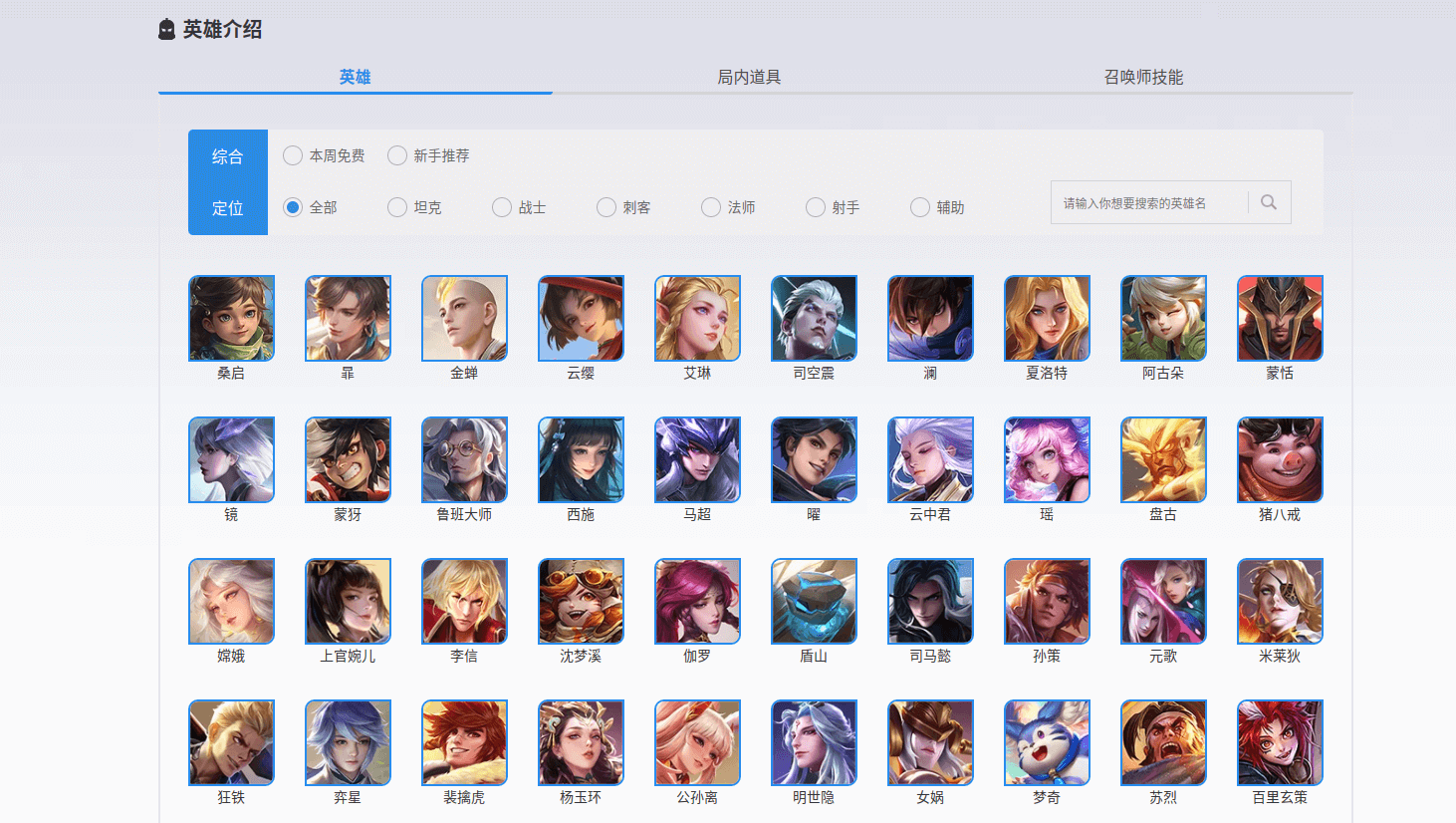
不难发现,这是静态网页,对于众多英雄的信息,并未使用js渲染,这貌似是个软柿子?
按下F12使用开发者工具,点击Doc,查看请求的Reponse,可以看到众多英雄的信息在这个静态文档列举了出来,于是似乎只要按照html标签就可以轻松获取信息(后面会解释,这实际上是个坑,先暂且按照这个思路进行)。
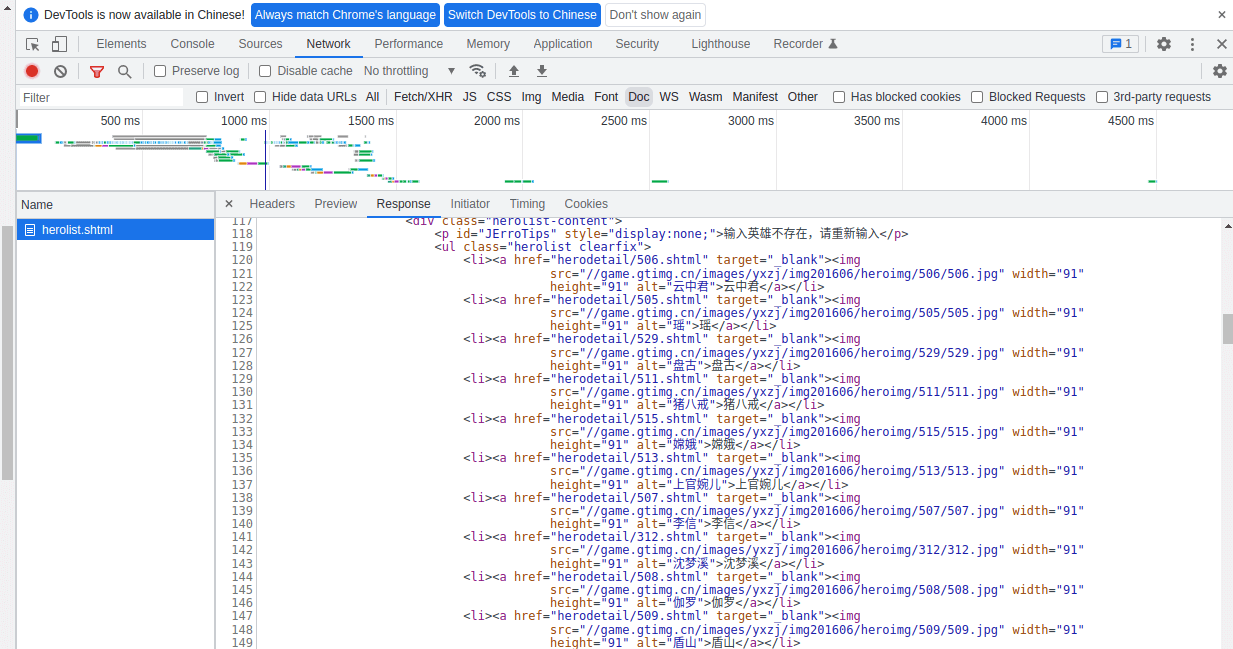
拼接li标签下对应的链接(https://pvp.qq.com/web201605/ + herodetail/***.html),就可以访问到指定英雄对应的链接,如下所示:
拼接的URL和访问的页面如下所示:
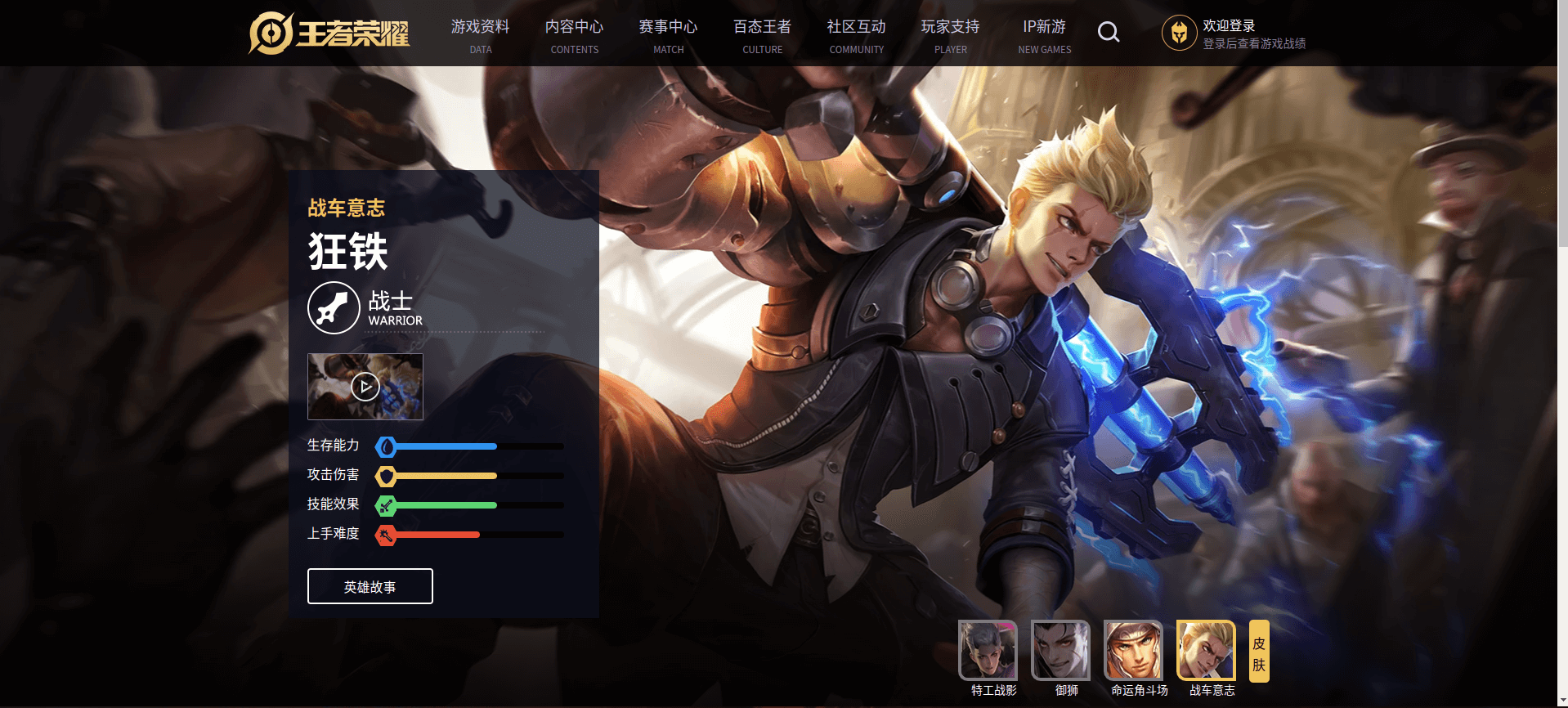
然后就可以愉快的获取信息了!
# 初步挖掘
只须使用如下第三方库:
import requests
from bs4 import BeautifulSoup
import re
2
3
之后编写代码的流程也很清晰明了,先通过主页面获取所以英雄的名称及其对应的链接,因为该网页使用了GBK编码,所以要进行转码。
代码如下:
herolist = []
hero_dictionary = {}
result = []
root_url = "https://pvp.qq.com/web201605/"
herolist_url = root_url + "herolist.shtml"
headers = {'user-agent': 'Mozilla/5.0 (X11; Linux x86_64)'}
def get_herolist():
res = requests.get(url=herolist_url, headers=headers)
soup = BeautifulSoup(res.content.decode("gbk"), "html.parser") # GBK编码
targets = soup.find(class_="herolist clearfix").find_all("a")
for target in targets:
name = target.text
link = root_url + target["href"]
print(name, link)
herolist.append((name, link))
get_herolist()
2
3
4
5
6
7
8
9
10
11
12
13
14
15
16
17
18
19
20
运行结果如下:
下面访问单个英雄的链接,理清HTML结构后就可以获取数据。
英雄的称号在h3标签中:
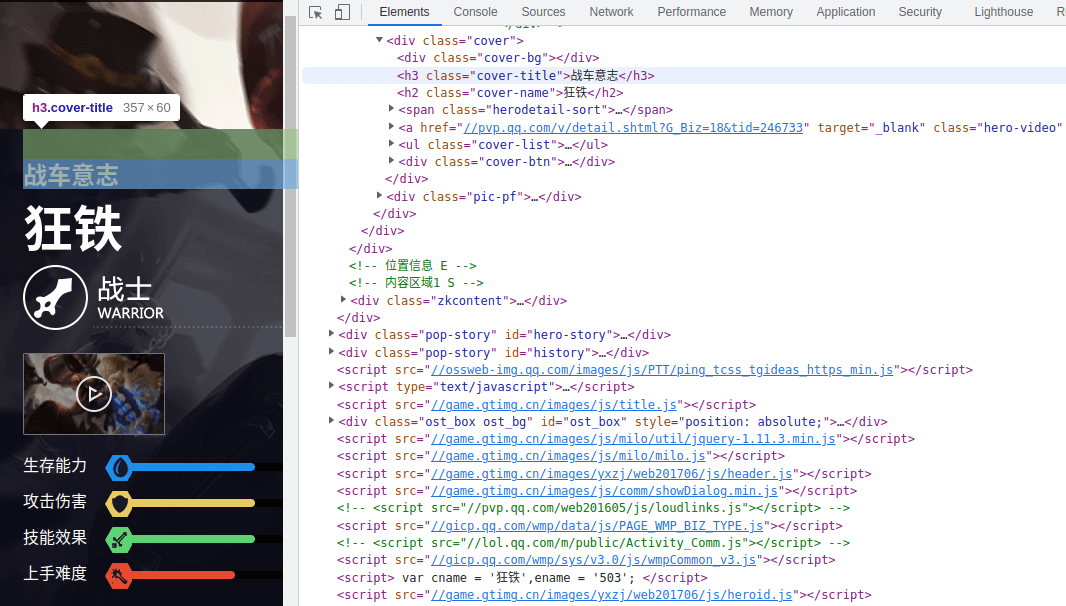
英雄的属性在class="cover-list"的标签中,每个属性的信息在li标签中,每个属性的值其实就是横条的长度。
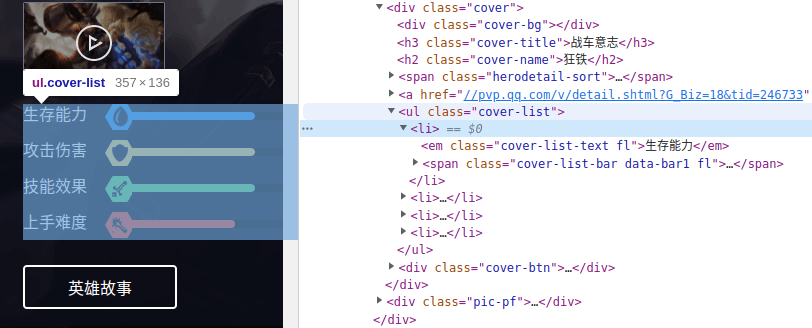
这个值可以在li标签下的i标签中找到,只要取出style的值即可,这是一个百分数字符串,取这个字符串中":"和"%"之间的字符串,得到一个数字,这个数字就可以代表属性值的大小。
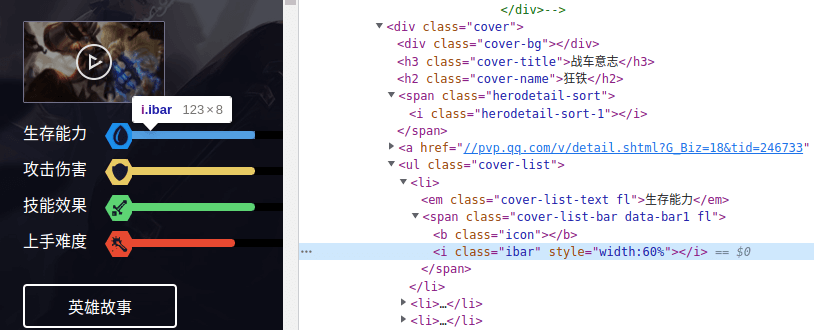
英雄的职业虽然没有以文本的形式显示出来,但如下i标签中的class值明显是和职业有关的:
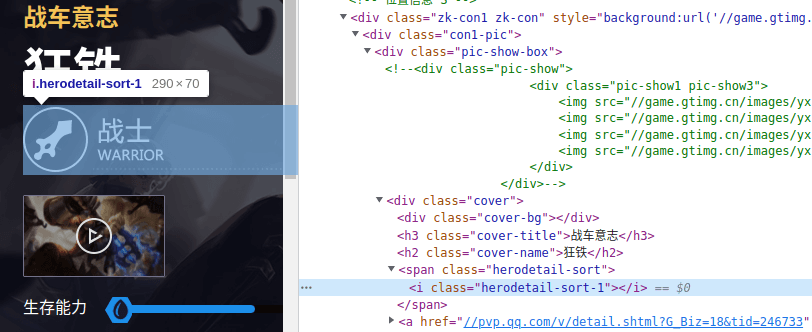
只要看看其他的英雄的页面,就可以得到如下对应关系:
于是这部分代码就可以这样写:
def get_heroinfo():
professions = {'herodetail-sort-1': '战士',
'herodetail-sort-2': '法师',
'herodetail-sort-3': '坦克',
'herodetail-sort-4': '刺客',
'herodetail-sort-5': '射手',
'herodetail-sort-6': '辅助'
}
for item in herolist:
name,hero_url = item
res = requests.get(url=hero_url, headers=headers)
soup = BeautifulSoup(res.content.decode("gbk"), "html.parser")
title = soup.find("h3").text # 英雄称号
profession = professions[soup.find(class_="herodetail-sort").find("i")["class"][0]] # 英雄职业
targets = soup.find(class_="cover-list").find_all("li")
values = [re.search(r":([0-9]+%)", target.find("i")['style']).group()[1:-1] for target in targets] # 英雄能力值
print(title, name, profession, values)
2
3
4
5
6
7
8
9
10
11
12
13
14
15
16
17
运行结果:
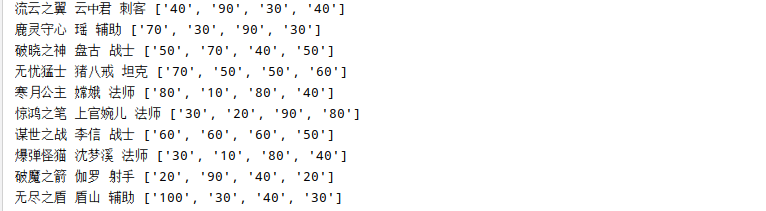
现在来解释这部分代码:
首先定义了一个字典来存放英雄职业对应关系,然后遍历上一段代码获取到的列表,取出每个元素中的链接,进行访问。
对每个链接再做一次请求,获取HTML文档后,借助标签进行数据提取,只要按照上文中说明的流程即可。我这里选择将属性值封装进一个列表。
我还想获得英雄关系,能便于我在选英雄时具有针对性...

观察HTML代码,可以看到3大关系都放在如下3个标签中:
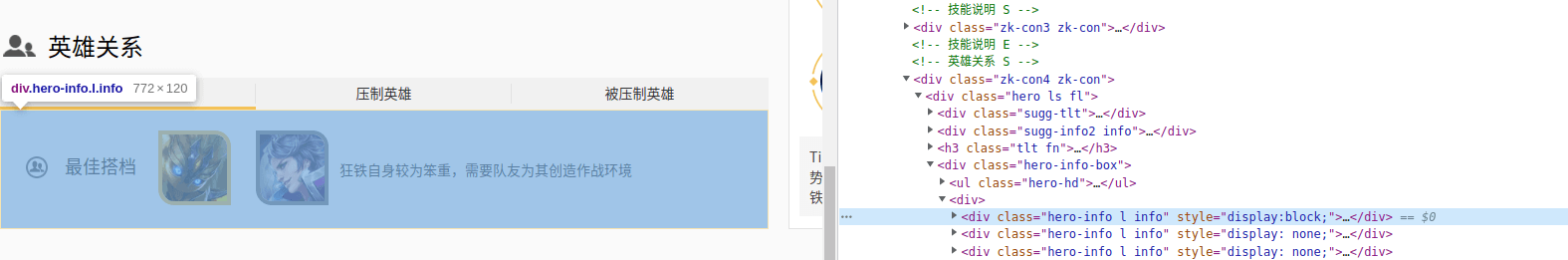
一个关系中有两个英雄,分别放在li标签下,而a标签下存放的路径,就指向了这个英雄:
那么依据这个链接,就可以得到这个英雄:
这里我选择在最开始获取英雄链接的函数里,加上一个建立字典的操作,这个字典的键就是路径(被分割过),值是英雄名:
建立字典的目的是便于索引,可以直接通过路径拿到英雄名称:
relations = []
# 获取英雄关系
targets = soup.find_all(class_="hero-list hero-relate-list fl")
for target in targets:
temp = target.find_all("a")
hero_one = hero_dictionary[temp[0]["href"]]
hero_two = hero_dictionary[temp[1]["href"]]
relations.append(hero_one+"/"+hero_two)
2
3
4
5
6
7
8
用一个列表来存放这三个关系。
于是整个代码变成了这个样子:
import requests
from bs4 import BeautifulSoup
herolist = []
hero_dictionary = {}
root_url = "https://pvp.qq.com/web201605/"
herolist_url = root_url + "herolist.shtml"
headers = {'user-agent': 'Mozilla/5.0 (X11; Linux x86_64)'}
def get_herolist():
res = requests.get(url=herolist_url, headers=headers,)
soup = BeautifulSoup(res.content.decode("gbk"), "html.parser")
targets = soup.find(class_="herolist clearfix").find_all("a")
for target in targets:
name = target.text
hero_dictionary[target["href"].split("/")[1]] = name # 建立字典
link = root_url + target["href"]
print(name, link)
herolist.append((name, link))
def get_heroinfo():
professions = {'herodetail-sort-1': '战士',
'herodetail-sort-2': '法师',
'herodetail-sort-3': '坦克',
'herodetail-sort-4': '刺客',
'herodetail-sort-5': '射手',
'herodetail-sort-6': '辅助'
}
for item in herolist:
name,hero_url = item
res = requests.get(url=hero_url, headers=headers)
soup = BeautifulSoup(res.content.decode("gbk"), "html.parser")
title = soup.find("h3").text # 英雄称号
profession = professions[soup.find(class_="herodetail-sort").find("i")["class"][0]] # 英雄职业
targets = soup.find(class_="cover-list").find_all("li")
values = [re.search(r":([0-9]+%)", target.find("i")['style']).group()[1:-1] for target in targets] # 英雄能力值
print(name)
relations = [] # 关系列表
# 获取英雄关系
targets = soup.find_all(class_="hero-list hero-relate-list fl")
for target in targets:
temp = target.find_all("a")
hero_one = hero_dictionary[temp[0]["href"]]
hero_two = hero_dictionary[temp[1]["href"]]
relations.append(hero_one+"/"+hero_two)
print(title, name, profession, values, relations)
get_herolist()
get_heroinfo()
2
3
4
5
6
7
8
9
10
11
12
13
14
15
16
17
18
19
20
21
22
23
24
25
26
27
28
29
30
31
32
33
34
35
36
37
38
39
40
41
42
43
44
45
46
47
48
49
50
51
52
53
54
55
运行起来可以发现,刚开始很正常,顺利获取了数据:
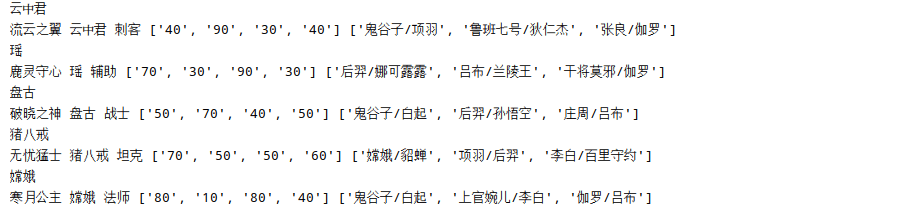
但到后面就报错了,显示KeyError:
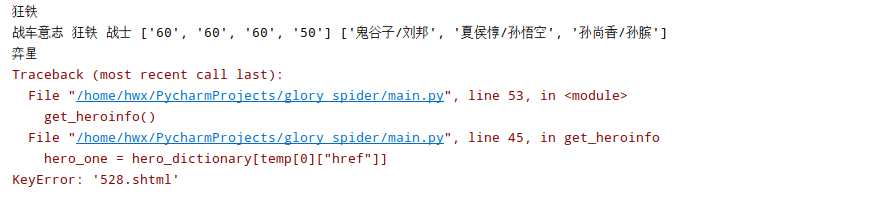
这是因为字典中没有这个键,这说明了什么?
说明了最开始爬到的诸多英雄,是有缺失的。访问一下这个528.shtml对应的页面:
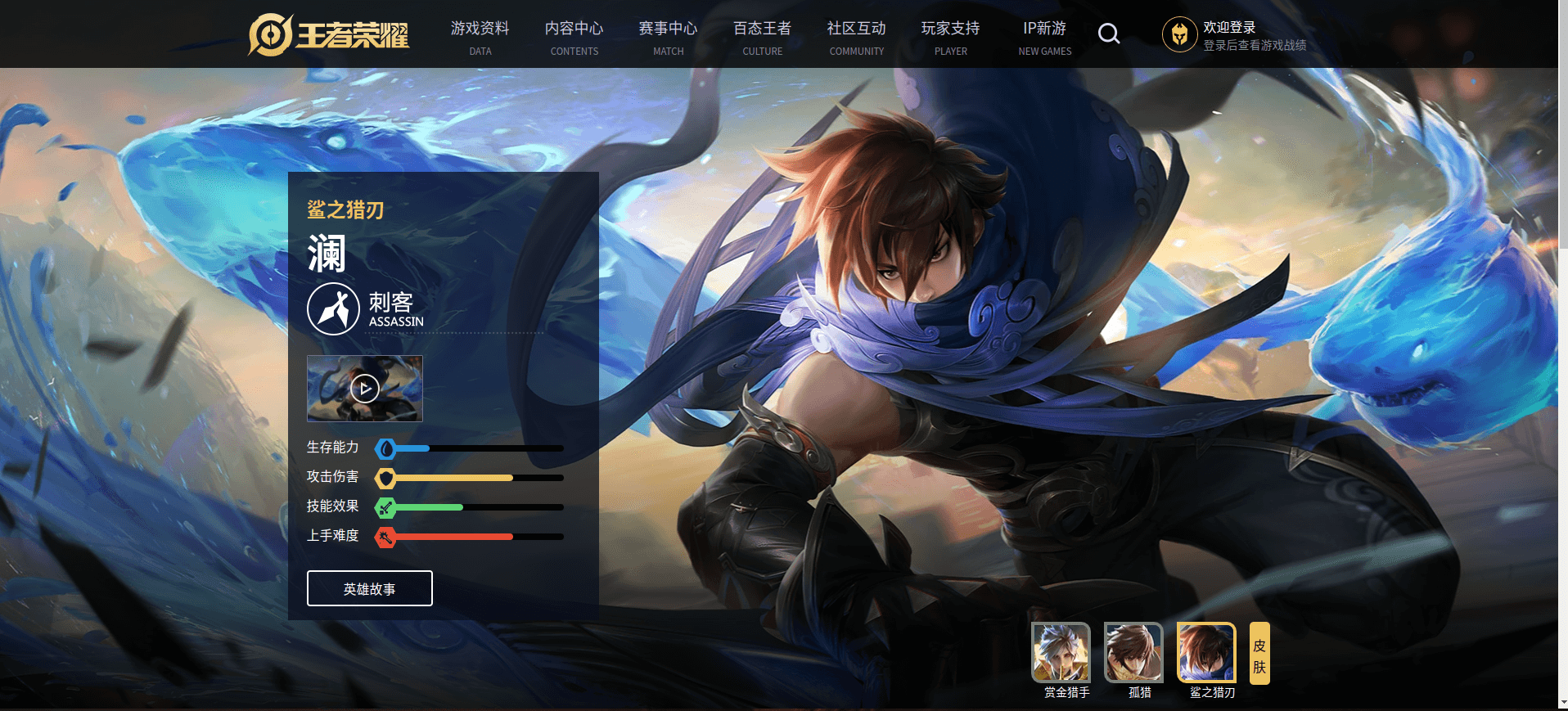
再后头检查一下爬到的英雄,发现真的没有澜...
感觉有点无语,但毕竟已经是个到这一步了,容我冷静地想一想为什么...
# 反思问题
不难发现,这个链接返回的数据,原本就是缺的:
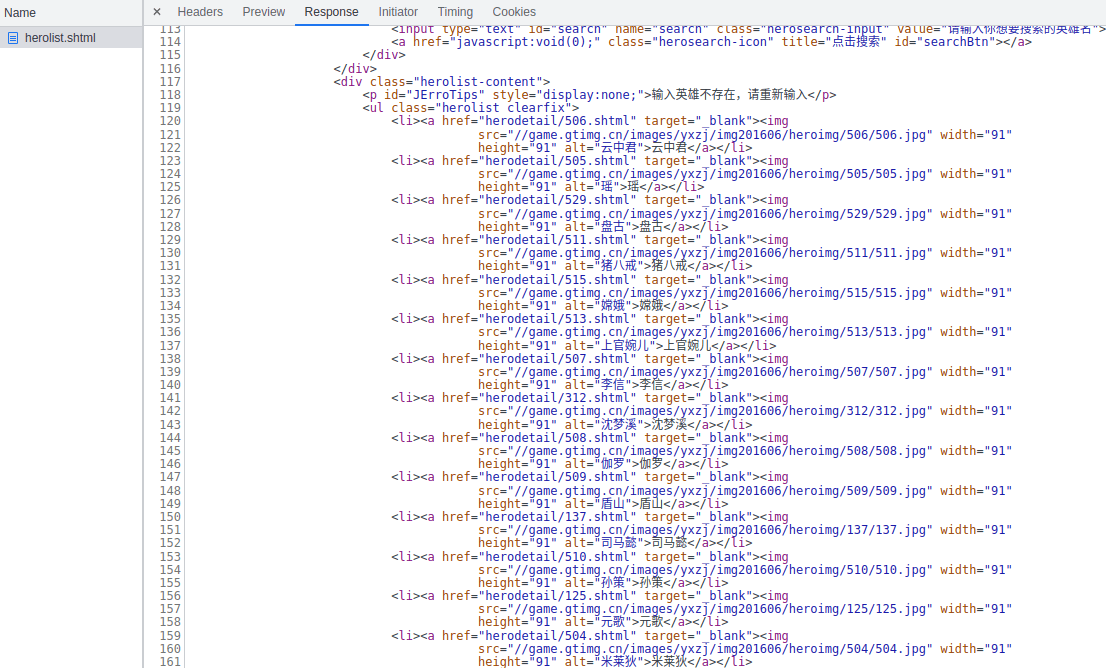
前面的这部分数据,明显找不到。

再看看这让人匪夷所思的URL,搞不好数据还是停留在2016年的...
再看看请求头,发现status code是304并非200,可见发生了网页重定向:
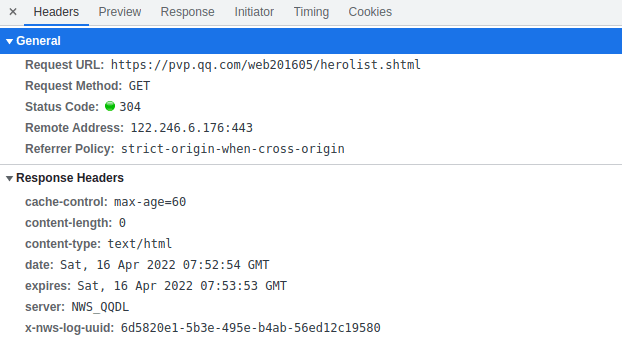
就不详细解释304的意思了,直接百度 分析HTTP请求返回304状态码 - 百度文库 (opens new window)。
遇到这种问题并非没有解决方法,但我就不继续挖坑了,因为我更乐意另辟蹊径。
在XHR中发现了一条请求,返回的是json数据。
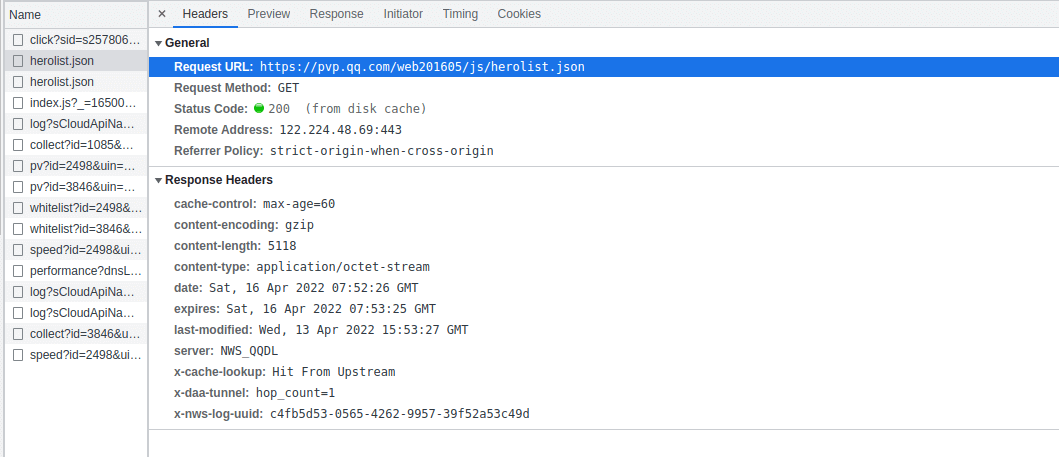
不妨看看这是个甚么数据:
import requests
hero_dict = dict()
hero_list = list()
url = "https://pvp.qq.com/web201605/js/herolist.json"
headers = {'user-agent': 'Mozilla/5.0 (X11; Linux x86_64)'}
results = requests.get(url=url,headers=headers).json()
for result in results:
print(result)
2
3
4
5
6
7
8
9
看到这个数据,检验了一下,发现是齐全的,不禁觉得惊喜又感动,但又有那么一丝惆怅。
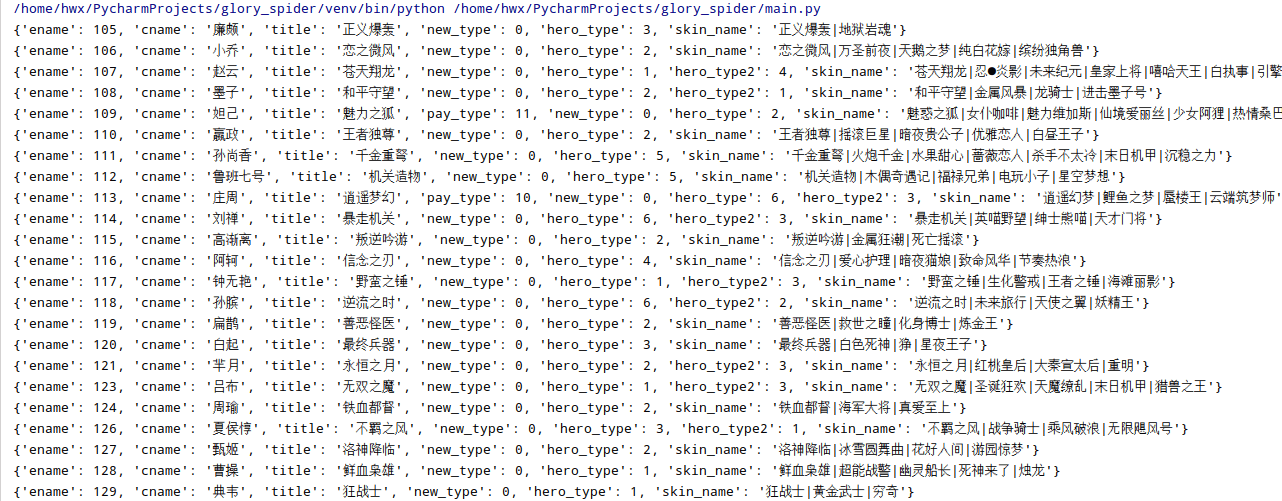
之前以为静态网页就是软柿子了,但现在这个json数据似乎更加简明。所以说,我们不能局限在经验里。
# 改善代码
现在只要将第一个获取英雄列表的函数替换:
def get_herolist():
url = "https://pvp.qq.com/web201605/js/herolist.json"
results = requests.get(url=url, headers=headers).json()
for result in results:
name = result["cname"] # 英雄名称
link = "https://pvp.qq.com/web201605/herodetail/{}.shtml".format(result["ename"])
herolist.append((name,link))
hero_dictionary["{}.shtml".format(result["ename"])] = name
2
3
4
5
6
7
8
在稍微修改一下后面的代码,目前得到的代码是这样的:
import requests
from bs4 import BeautifulSoup
import re
herolist = []
hero_dictionary = {}
result_list = []
root_url = "https://pvp.qq.com/web201605/"
herolist_url = root_url + "herolist.shtml"
headers = {'user-agent': 'Mozilla/5.0 (X11; Linux x86_64)'}
def get_herolist():
url = "https://pvp.qq.com/web201605/js/herolist.json"
results = requests.get(url=url, headers=headers).json()
for result in results:
name = result["cname"] # 英雄名称
link = "https://pvp.qq.com/web201605/herodetail/{}.shtml".format(result["ename"])
herolist.append((name,link))
hero_dictionary["{}.shtml".format(result["ename"])] = name
def get_heroinfo():
professions = {'herodetail-sort-1': '战士',
'herodetail-sort-2': '法师',
'herodetail-sort-3': '坦克',
'herodetail-sort-4': '刺客',
'herodetail-sort-5': '射手',
'herodetail-sort-6': '辅助'
}
for item in herolist:
name,hero_url = item
res = requests.get(url=hero_url, headers=headers)
soup = BeautifulSoup(res.content.decode("gbk"), "html.parser")
title = soup.find("h3").text # 英雄称号
profession = professions[soup.find(class_="herodetail-sort").find("i")["class"][0]] # 英雄职业
targets = soup.find(class_="cover-list").find_all("li")
values = [re.search(r":([0-9]+%)", target.find("i")['style']).group()[1:-1] for target in targets] # 英雄能力值
relations = []
# 获取英雄关系
targets = soup.find_all(class_="hero-list hero-relate-list fl")
for target in targets:
temp = target.find_all("a")
hero_one = hero_dictionary[temp[0]["href"]]
hero_two = hero_dictionary[temp[1]["href"]]
relations.append(hero_one+"/"+hero_two)
print(title, name, profession, values, relations, hero_url)
get_herolist()
get_heroinfo()
2
3
4
5
6
7
8
9
10
11
12
13
14
15
16
17
18
19
20
21
22
23
24
25
26
27
28
29
30
31
32
33
34
35
36
37
38
39
40
41
42
43
44
45
46
47
48
49
50
51
52
运行结果如下:
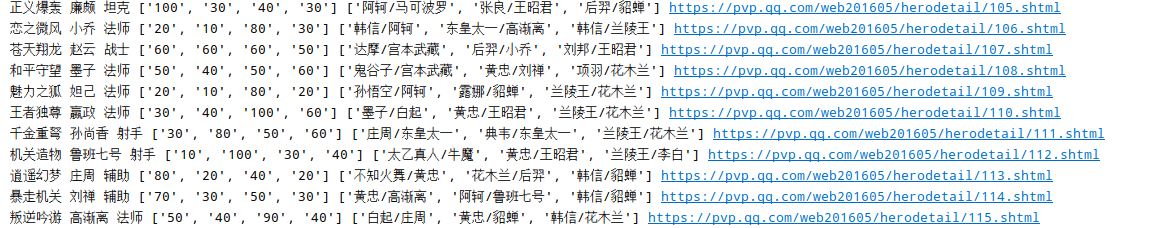
事实上数据还可以进一步扩充,这就看自己的意愿了。
# 数据存储
下面实现将数据保存到excel。
一个Excel文档也称为一个工作簿(workbook),每个工作簿里可以有多个工作表(worksheet),当前打开的工作表又叫活动表。
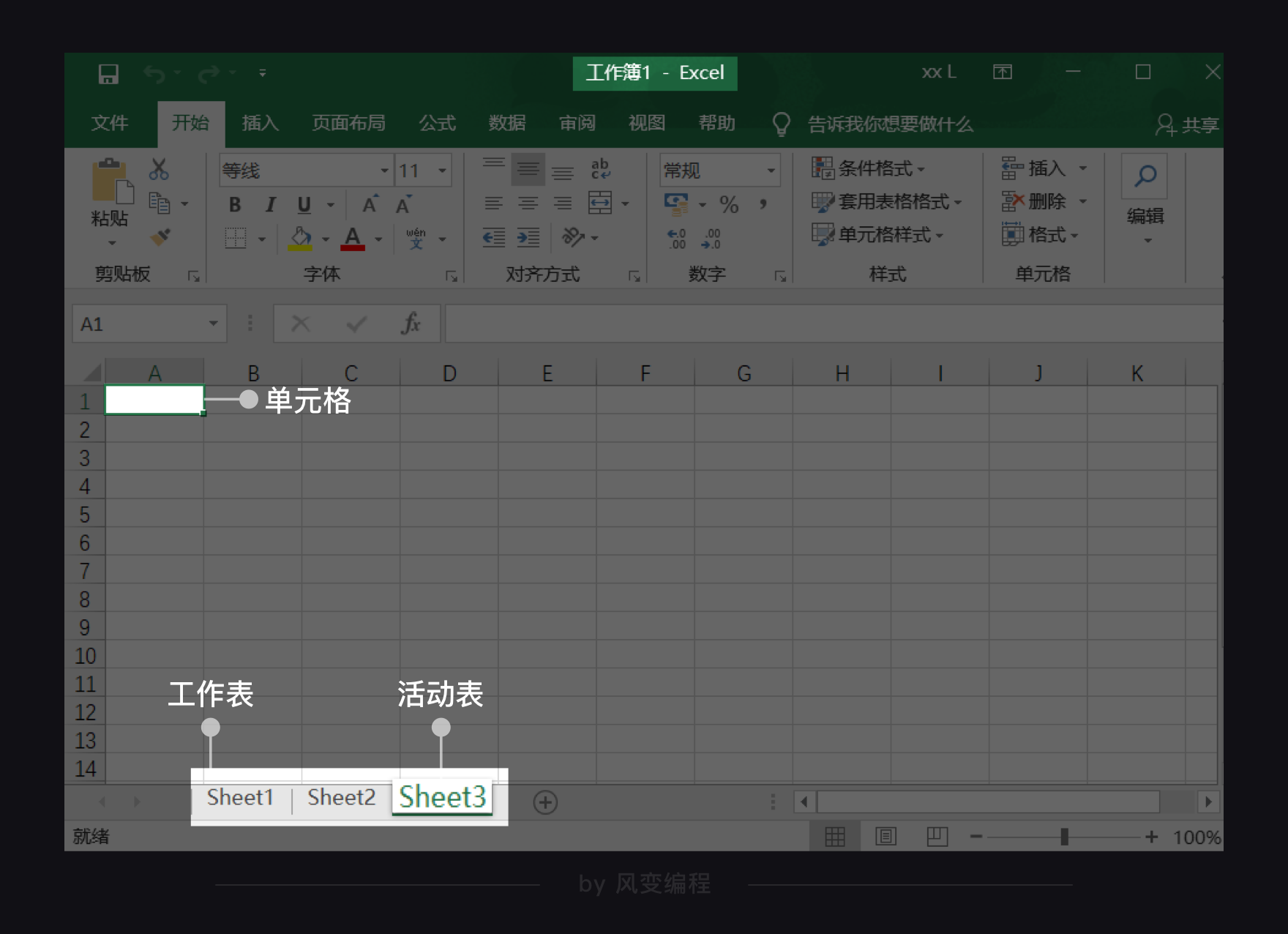
每个工作表里有行和列,特定的行与列相交的方格称为单元格(cell)。比如上图第A列和第1行相交的方格可以直接表示为A1单元格。
通过openpyxl.Workbook()函数就可以创建新的工作簿。
创建完新的工作簿后,还得获取工作表。不然程序会无所适从,不知道要把内容写入哪张工作表里。
添加完工作表,就能来操作单元格,往单元格里写入内容。
使用append函数,就可以添加一行。
代码如下:
def save_excel():
wb = openpyxl.Workbook()
sheet = wb.active
sheet.title = "sheet1"
# 表头
head = ["英雄称号", "英雄名称", "英雄职业", "生存能力", "攻击伤害", "技能效果", "上手难度", "最佳搭档", "压制英雄", "被压制英雄", "链接"]
sheet.append(head)
for item in result_list:
# 将数据整合为一维列表便于添加
row = list()
row.append(item[0])
row.append(item[1])
row.append(item[2])
for value in item[3]:
row.append(value)
for group in item[4]:
row.append(group)
row.append(item[5])
sheet.append(row) # 整行添加
wb.save('result.xlsx')
2
3
4
5
6
7
8
9
10
11
12
13
14
15
16
17
18
19
20
21
如下就是最后的结果了
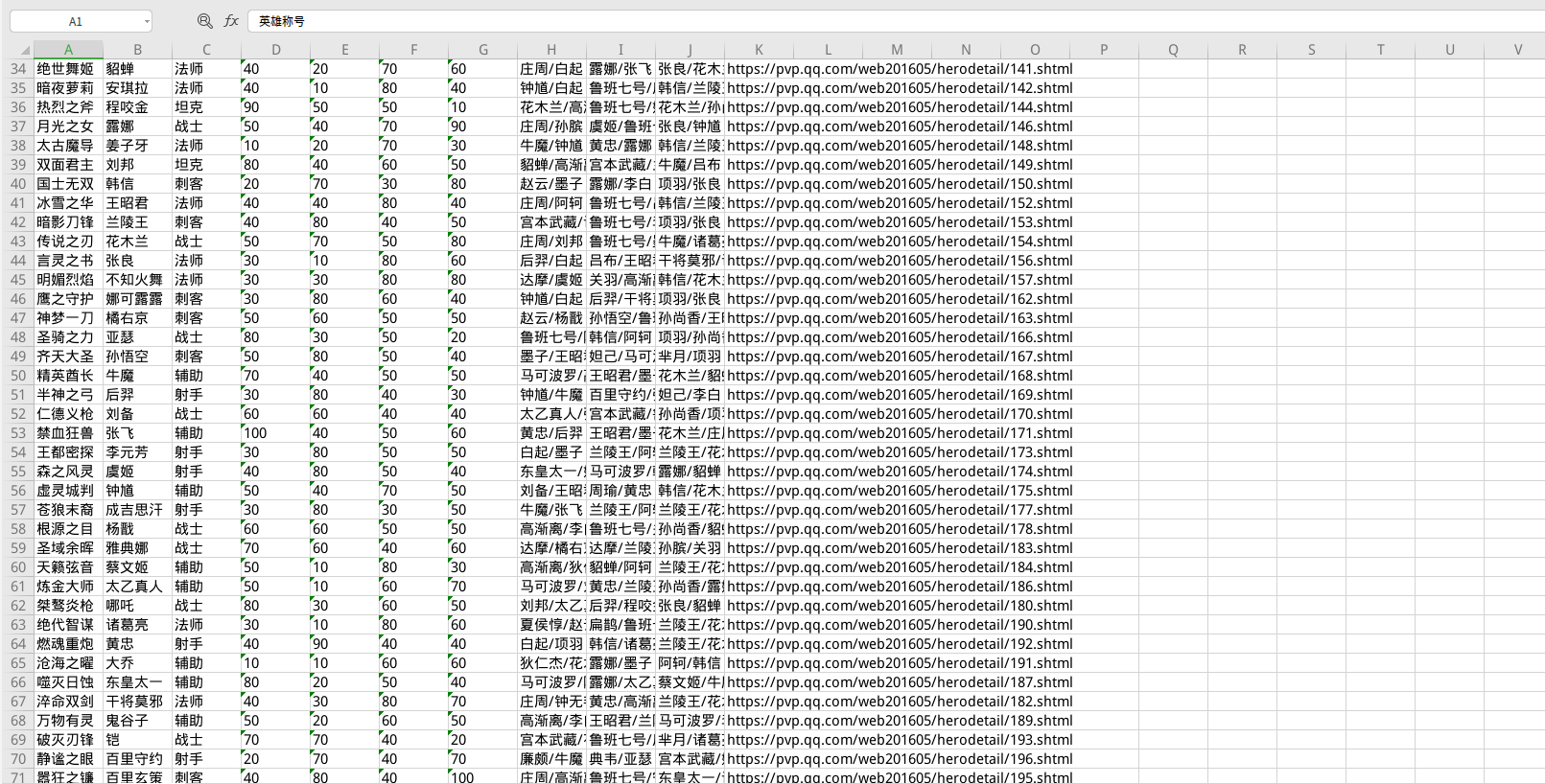
接着又试着获取了所有装备的信息,就不详细描述了。
def get_equiplist():
type_list = ["攻击", "法术", "防御", "移动", "打野", "", "游走"]
url = "https://pvp.qq.com/web201605/js/item.json"
items = requests.get(url=url, headers=headers).json()
for item in items:
name = item["item_name"]
item_type = item["item_type"]
price = item["price"]
total_price = item["total_price"]
attribute = item["des1"].strip("<p>").strip("</p>").replace("<br>", "")
try:
ability = item["des2"].strip("<p>").strip("</p>").replace("<br>", "")
except KeyError:
ability = ""
equip_list.append([name, type_list[item_type-1], price, total_price, attribute, ability])
2
3
4
5
6
7
8
9
10
11
12
13
14
15
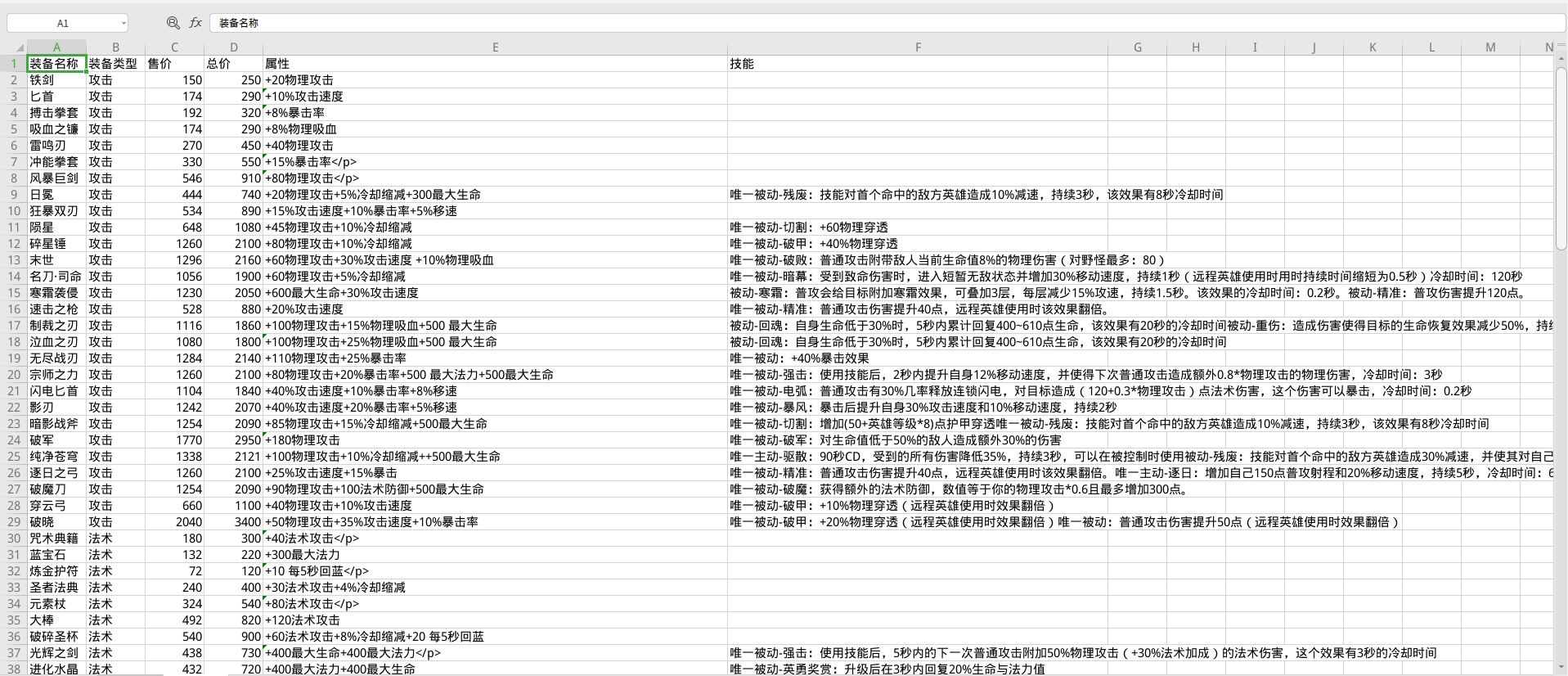
最后的完整代码:
import requests
from bs4 import BeautifulSoup
import openpyxl
import re
herolist = []
hero_dictionary = {}
equip_list = []
result_list = []
root_url = "https://pvp.qq.com/web201605/"
herolist_url = root_url + "herolist.shtml"
headers = {'user-agent': 'Mozilla/5.0 (X11; Linux x86_64)'}
def get_herolist():
url = "https://pvp.qq.com/web201605/js/herolist.json"
results = requests.get(url=url, headers=headers).json()
for result in results:
name = result["cname"] # 英雄名称
link = "https://pvp.qq.com/web201605/herodetail/{}.shtml".format(result["ename"])
herolist.append((name,link))
hero_dictionary["{}.shtml".format(result["ename"])] = name
def get_heroinfo():
professions = {'herodetail-sort-1': '战士',
'herodetail-sort-2': '法师',
'herodetail-sort-3': '坦克',
'herodetail-sort-4': '刺客',
'herodetail-sort-5': '射手',
'herodetail-sort-6': '辅助'
}
for item in herolist:
name,hero_url = item
res = requests.get(url=hero_url, headers=headers)
soup = BeautifulSoup(res.content.decode("gbk"), "html.parser")
title = soup.find("h3").text # 英雄称号
profession = professions[soup.find(class_="herodetail-sort").find("i")["class"][0]] # 英雄职业
targets = soup.find(class_="cover-list").find_all("li")
values = [re.search(r":([0-9]+%)", target.find("i")['style']).group()[1:-1] for target in targets] # 英雄能力值
relations = []
# 获取英雄关系
targets = soup.find_all(class_="hero-list hero-relate-list fl")
for target in targets:
temp = target.find_all("a")
hero_one = hero_dictionary[temp[0]["href"]]
hero_two = hero_dictionary[temp[1]["href"]]
relations.append(hero_one+"/"+hero_two)
print(title, name, values, hero_url)
result_list.append((title, name, profession, values, relations, hero_url))
def get_equiplist():
type_list = ["攻击", "法术", "防御", "移动", "打野", "", "游走"]
url = "https://pvp.qq.com/web201605/js/item.json"
items = requests.get(url=url, headers=headers).json()
for item in items:
name = item["item_name"]
item_type = item["item_type"]
price = item["price"]
total_price = item["total_price"]
attribute = item["des1"].strip("<p>").strip("</p>").replace("<br>", "")
try:
ability = item["des2"].strip("<p>").strip("</p>").replace("<br>", "")
except KeyError:
ability = ""
equip_list.append([name, type_list[item_type-1], price, total_price, attribute, ability])
def save_excel():
wb = openpyxl.Workbook()
sheet = wb.active
sheet.title = "英雄大全"
head = ["英雄称号", "英雄名称", "英雄职业", "生存能力", "攻击伤害", "技能效果", "上手难度", "最佳搭档", "压制英雄", "被压制英雄", "链接"]
sheet.append(head)
for item in result_list:
row = list()
row.append(item[0])
row.append(item[1])
row.append(item[2])
for value in item[3]:
row.append(value)
for group in item[4]:
row.append(group)
row.append(item[5])
sheet.append(row)
sheet = wb.create_sheet("装备大全", 1)
head = ["装备名称", "装备类型", "售价", "总价", "属性", "技能"]
sheet.append(head)
for item in equip_list:
sheet.append(item)
wb.save('result.xlsx')
wb.close()
if __name__ == '__main__':
get_herolist()
get_heroinfo()
get_equiplist()
save_excel()
2
3
4
5
6
7
8
9
10
11
12
13
14
15
16
17
18
19
20
21
22
23
24
25
26
27
28
29
30
31
32
33
34
35
36
37
38
39
40
41
42
43
44
45
46
47
48
49
50
51
52
53
54
55
56
57
58
59
60
61
62
63
64
65
66
67
68
69
70
71
72
73
74
75
76
77
78
79
80
81
82
83
84
85
86
87
88
89
90
91
92
93
94
95
96
97
98
99
100
101
102
103
