 Linux笔记 - 进程
Linux笔记 - 进程
# Linux进程
本文会简单讲述进程创建和进程间通信。
简单说一下,进程是操作系统调度资源的基本单位,比如将可执行程序跑起来就变成了进程。
进程是由数据(全局变量、静态变量、只读变量...)、代码和堆栈(局部变量、动态分配的内存...)组成的。
进程的模式有用户模式、内核模式。
可以输入ps命令来查看正在运行的进程:
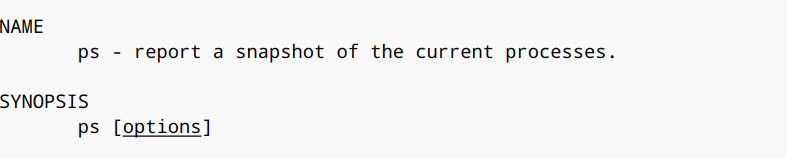
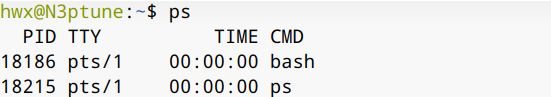
ps -aue命令可以查看更为详细的信息:
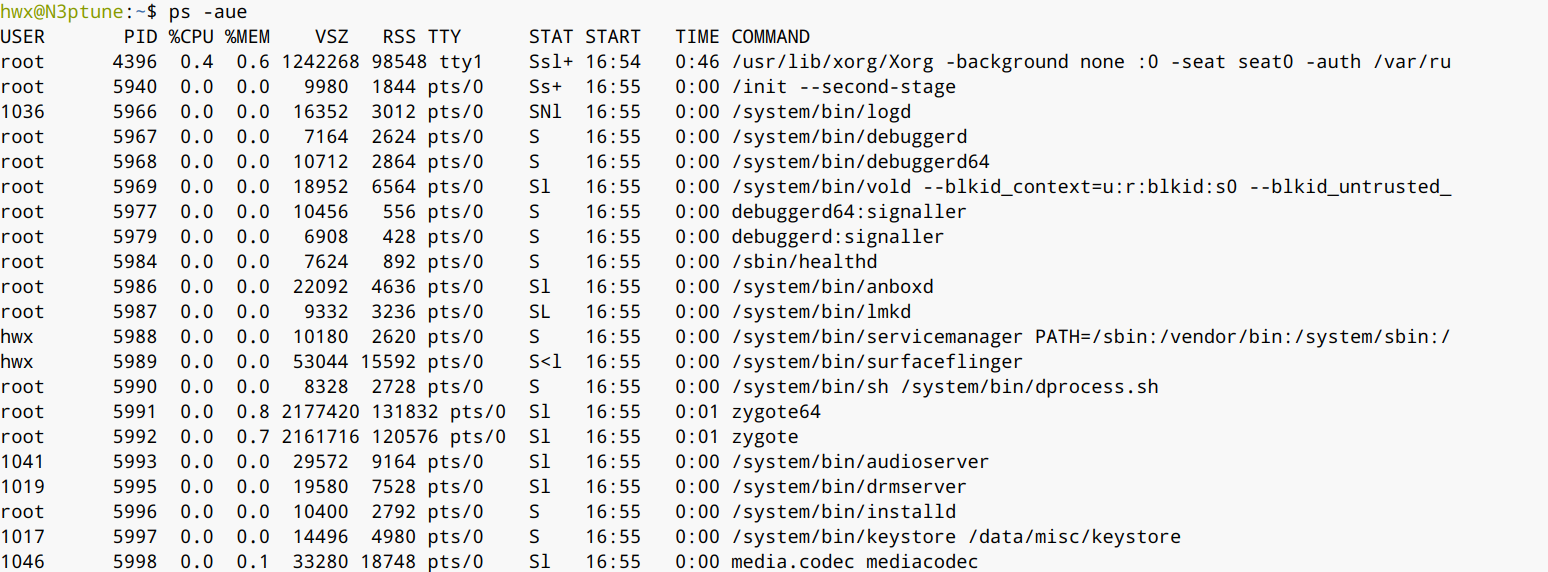
top命令可以实时查看正在运行的程序:
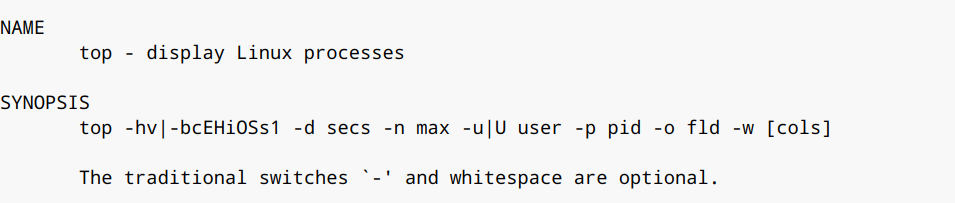
在终端输入top,输入q可以退出:
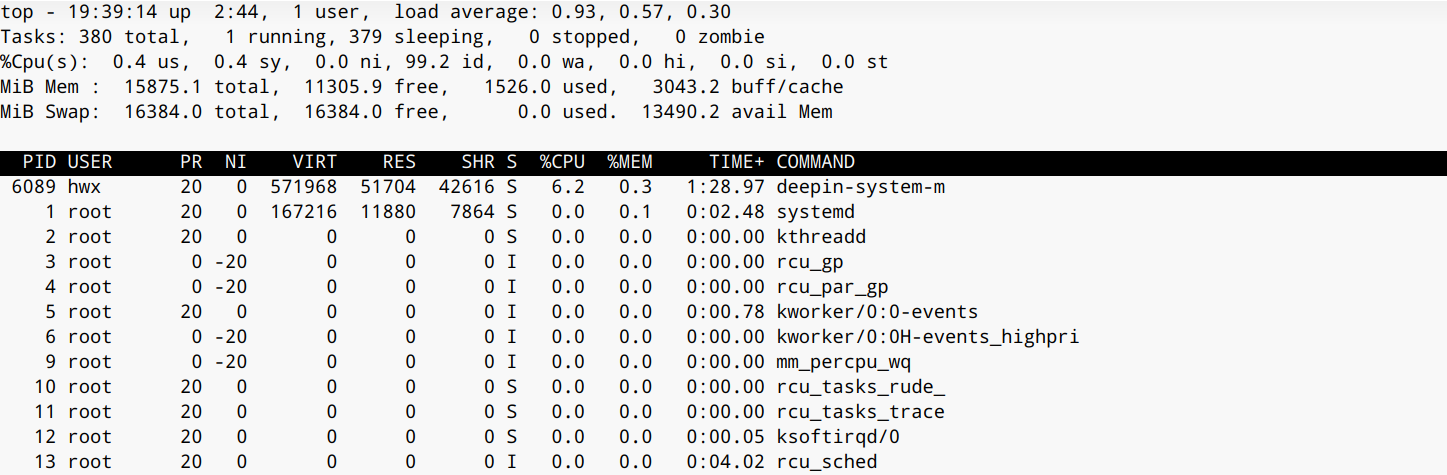
Linux系统上可以管理多个进程,进程被分时分片处理。
下面演示在程序中如何创建进程:
system函数可以在命令行中执行命令,可以借此来创建一个进程,不作赘述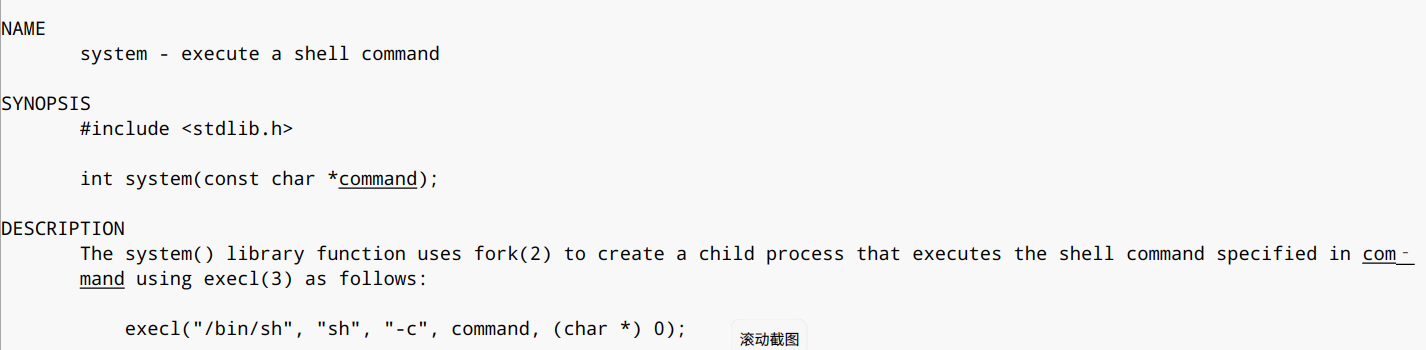
fork函数、vfork函数 创建子进程: 当前进程是父进程,被创建进程是子进程,创建完后父子进程通知执行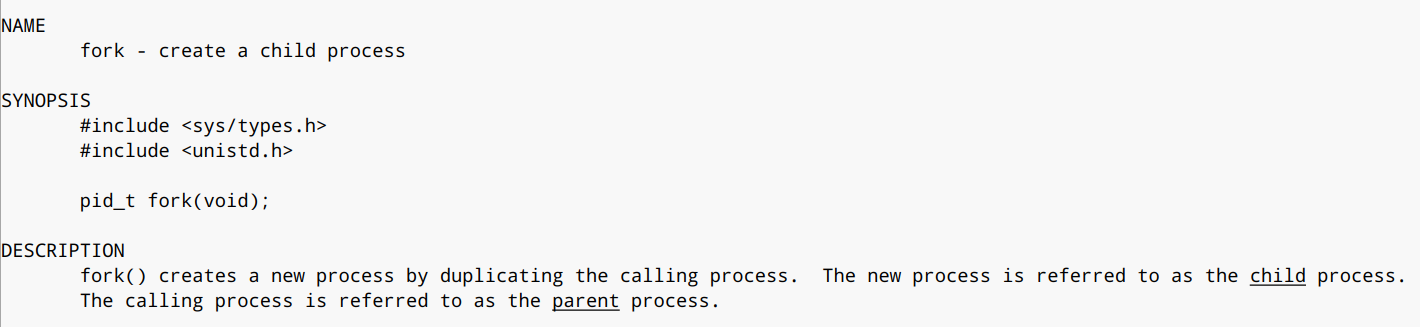
exec家族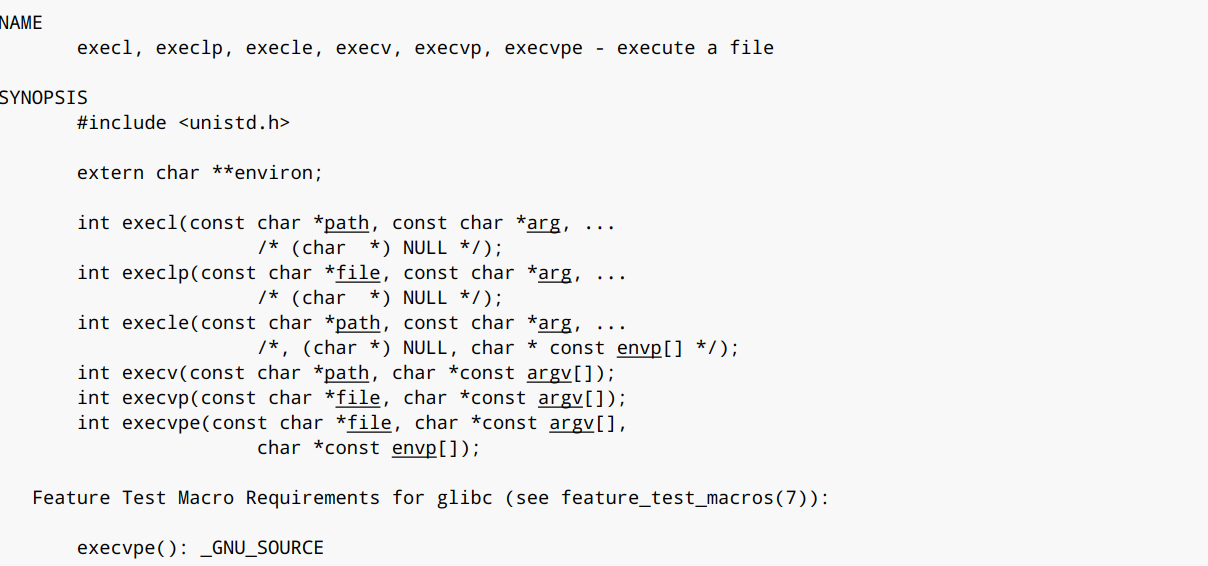
这些函数都可以创建一个进程,暂且不展开描述。
进程有很多种状态,例如运行时、睡眠、挂起、等待、死亡、僵尸...
下面代码演示:
#include <stdio.h>
#include <unistd.h>
int main(void)
{
printf("This is parent process,pid: %d\n",getpid());
sleep(2);
printf("Create child process\n");
int ret = fork();
if (ret) {
printf("This is parent process: %d\n",getpid());
while(1) sleep(1);
}
else {
printf("This is child process: %d\n",getpid());
while(1) sleep(1);
}
return 0;
}
2
3
4
5
6
7
8
9
10
11
12
13
14
15
16
17
18
19
运行这个程序,程序已经打印出了进程号:
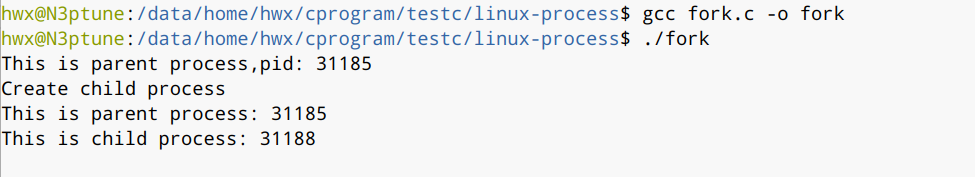
这里有必要明确一下fork函数的返回值:
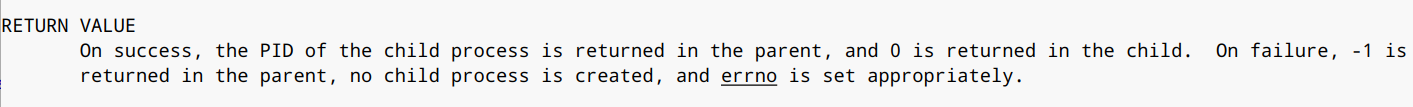
根据fork函数的返回值来看是在子进程中还是父进程中,调用成功的话,父进程中返回值是子进程的ID,子进程中是0。实际上这里fork返回了两次。
fork做了两件事,第一件是复制结构,将父进程的数据结构都复制了一份。
第二件事就是唤醒新进程,让子进程运行起来。
运行如下代码:
#include <stdio.h>
#include <unistd.h>
int main(void)
{
printf("This is parent process,pid: %d\n",getpid());
sleep(2);
printf("Create child process\n");
int ret = fork();
int n = 10;
if (ret) {
printf("This is parent process: %d\n",getpid());
while(1) {
printf ("n = %d\n",n++);
sleep(1);
}
}
else {
printf("This is child process: %d\n",getpid());
while(1) {
printf("n = %d\n", n += 2);
sleep(1);
}
}
return 0;
}
2
3
4
5
6
7
8
9
10
11
12
13
14
15
16
17
18
19
20
21
22
23
24
25
26
在代码中定义了一个变量n,初始值为10,子进程的n同样初始为10:
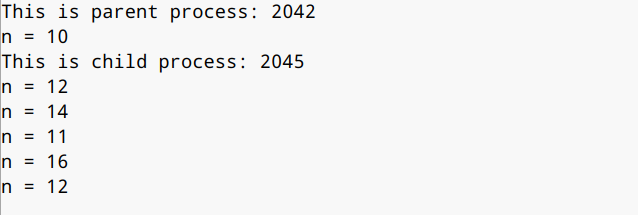
下面谈谈僵尸进程。
有一种情况,父进程创建了子进程,父进程先于子进程结束,子进程资源没有被释放,就会变成僵尸进程,持续占用系统资源(内核中进程树会保存进程的数据,树中节点会保存进程的一些数据)。
子进程结束前,会向父进程发送SIGCHILD信号,父进程收到信号后,回收子进程资源,然后父进程再结束。父进程可以写一个wait函数,等待子进程发送SIGCHILD信号。
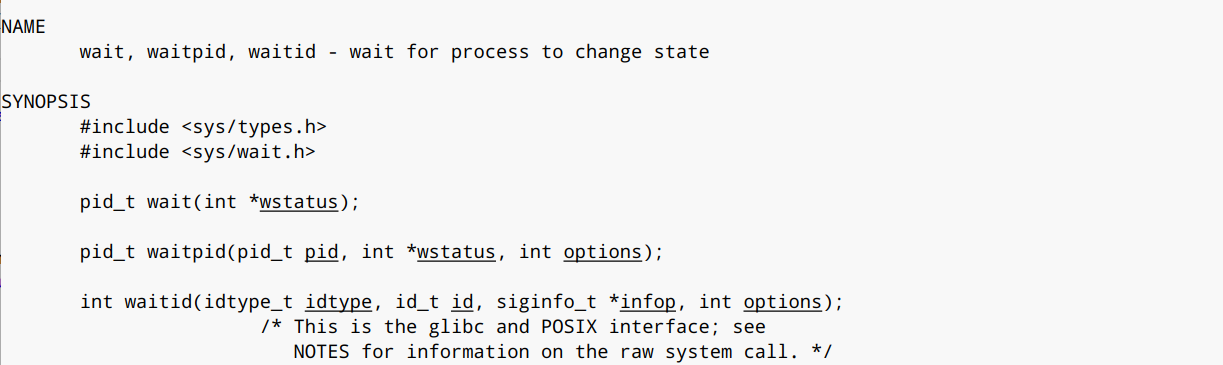
如下是代码演示:
#include <stdio.h>
#include <unistd.h>
int main(void) {
if (fork()) {
printf("create child process\n");
wait(0);
}
else {
for(int i=0;i<5;i++) {
printf("child process: %d\n",i);
sleep(1);
}
}
printf("end parent process\n");
return 0;
}
2
3
4
5
6
7
8
9
10
11
12
13
14
15
16
17
使用wait函数就是要等待子进程打印完所有数字,父进程才结束。
最后看看守护进程。
守护进程是一个独立的进程,最常见的用途就是记录其他进程的情况,保存系统日志。
终端输入ps axj可以查看系统中的守护进程:
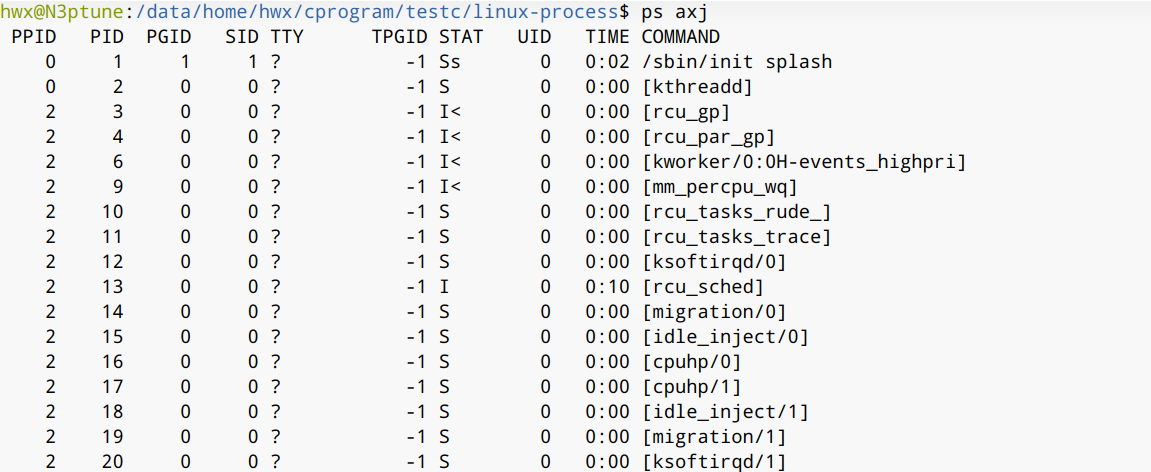
TPGID为-1的话,就说明是守护进程。
如果要把一个进程变成守护进程,要先kill其父进程,同时摆脱终端的控制。
要摆脱终端的控制,就要关闭三个文件描述符号:标准输入设备,标准输出设备,标准错误输出设备,然后重定向当前进程IO操作到/dev/null (黑洞设备)。然后要创建新的会话,摆脱原有会话进程组的控制。
这里要提到进程的组织形式:多个进程组成一个进程组,多个进程组组成一个会话。这里不详细解释会话是什么。
守护进程创建编程模型:
第一种:
创建新会话
setsid;改变当前工作目录
chdir;重设当前文件权限
umask;关闭文件
fclose.
第二种:
1. 重设文件权限 umask;
2. 创建子进程 fork;
3. 结束父进程;
4. 创建新会话 setsid;
5. 防止子进程成为僵尸进程 忽略SIGCHILD SIGUP信号;
6. 改变当前工作目录 chdir;
7. 重定向文件描述符号 open dup(fd,0) dup(fd,1) .
下面演示创建守护进程:
#include <stdio.h>
#include <unistd.h>
#include <sys/wait.h>
#include <sys/types.h>
#include <sys/stat.h>
#include <signal.h>
#include <stdbool.h>
#include <fcntl.h>
#include <stdlib.h>
int main(void)
{
// 重设文件权限
umask(0);
// 创建子进程 结束父进程
int ret = fork();
if (ret < 0) {
printf("create process failed: %m\n");
exit(-1);
}
if (ret > 0) {
printf("parent process end\n");
exit(0);
}
if (0 == ret) {
printf("pid: %d\n",getpid());
// 创建新会话
setsid();
// 防止子进程成为僵尸进程 忽略SIGCHILD、SIGUP信号
signal(SIGCHLD,SIG_IGN);
signal(SIGHUP,SIG_IGN);
// 改变当前工作目录
chdir("/");
// 重定向文件描述符号 open、dup函数
int fd = open("/dev/null",O_RDWR);
dup2(fd,0);
dup2(fd,1);
}
//模拟守护进程工作
while (true) {
sleep(1);
}
return 0;
}
2
3
4
5
6
7
8
9
10
11
12
13
14
15
16
17
18
19
20
21
22
23
24
25
26
27
28
29
30
31
32
33
34
35
36
37
38
39
40
41
42
43
44
在终端中编译运行:
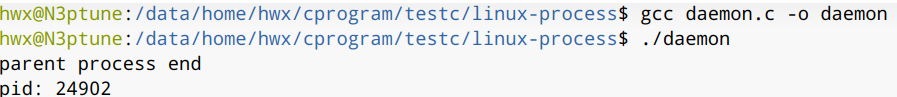
现在关闭终端,在命令行输入ps -axj,可以看到运行起来的守护进程还在运行:
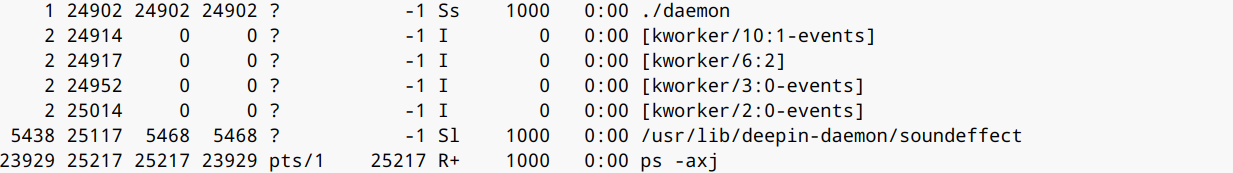
这里要用kill杀掉进程。
接下来谈进程间通信。
顾名思义,要实现不同进程间进行传递信息。
这里可以分为两大类,一个是不同主机上的进程间进行通信(网络通信),另一个是同一主机上的进程进行通信。
先谈同一主机上进程通信,此时又可以分为两类:父子进程间通信和非父子进程间通信。
上文提到,fork子进程会拷贝父进程的数据,因此父子进程间通信还是比较简单的。
第一种通信方式,较为朴素,使用普通文件,进程A将要传递的信息放入这个文件,进程B再去读这个文件即可。父子进程间可通过文件描述符号,非父子进程之间就只能通过具体文件来通信。
第二种方式,文件映射虚拟内存 mmap。
第三种方式,匿名管道(父子间进程使用)和有名管道(非父子进程间使用)。
除此之外,还有信号、共享内存、消息队列、信号量和网络可用于通信。
本文主要讲前3种。
下面代码简单演示了第一种:
#include <unistd.h>
#include <stdlib.h>
#include <fcntl.h>
#include <stdbool.h>
#include <stdio.h>
// 通过文件进行通信
// 父进程往文件里写入数据
// 子进程读出来并打印
int main(void)
{
int fd = open("test.dat",O_CREAT,0666);
if (-1 == fd) {
printf("创建文件失败\n");
exit(-1);
}
printf("创建文件成功\n");
if (fork())
{
int n = 0;
while(true) {
int fd = open("test.dat",O_WRONLY);
write(fd,&n,4);
close(fd);
sleep(1);
n++;
}
}
else
{
int m;
while(true) {
sleep(1);
int fd = open("test.dat",O_RDONLY);
read(fd,&m,4);
close(fd);
printf(">> %d\n",m);
}
}
}
2
3
4
5
6
7
8
9
10
11
12
13
14
15
16
17
18
19
20
21
22
23
24
25
26
27
28
29
30
31
32
33
34
35
36
37
38
39
40
41
运行程序,可以看见子进程将父进程写入文件的数据都打印了出来:
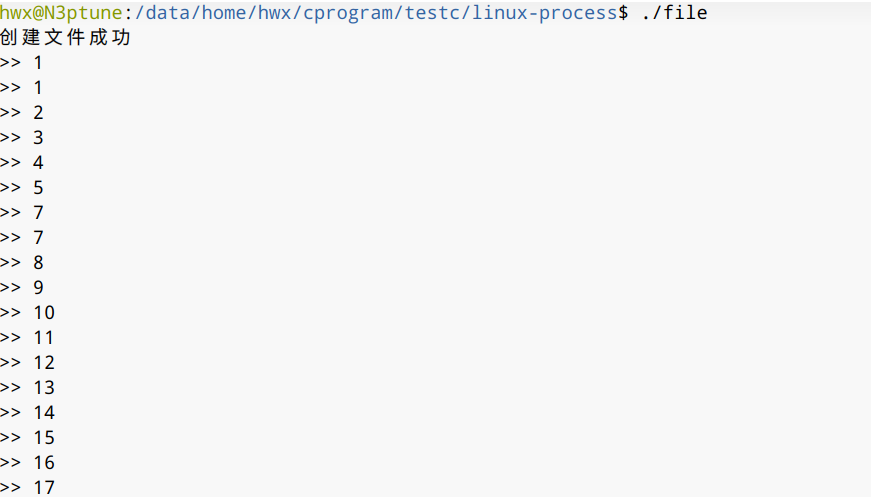
下面讨论管道。
管道也是FIFO结构,分为两种,匿名管道和有名管道。
父子进程使用匿名管道。
创建文件描述符号;
将文件描述符号变成管道。
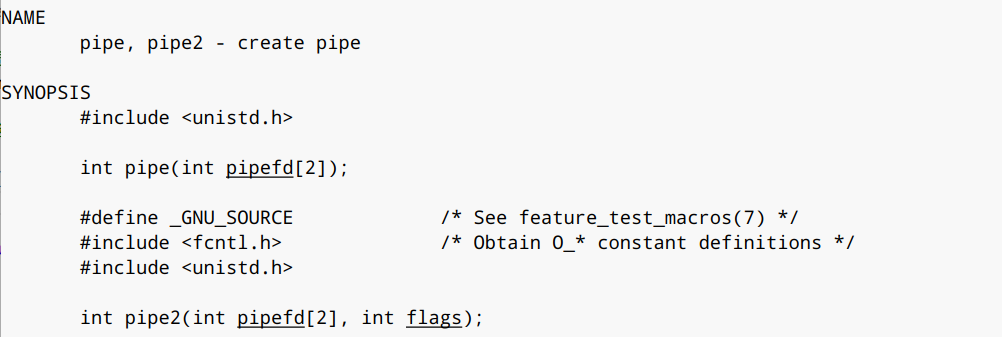
#include <unistd.h>
#include <stdlib.h>
#include <fcntl.h>
#include <stdio.h>
#include <string.h>
#include <sys/types.h>
// 使用匿名管道
int main(void)
{
// 创建管道描述符号
int fd[2];
int ret = pipe(fd);
if (ret == -1) {
printf("创建管道失败\n");
exit(-1);
}
printf("创建管道成功\n");
// 父子进程之间使用管道
if (fork()) {
char buff[1024] = {0};
while(true) {
scanf("%s",buff);
write(fd[1],buff,strlen(buff));
}
}
else {
char temp[1024] = {0};
while(true) {
ret = read(fd[0],temp,1023);
if (ret > 0) {
temp[ret] = 0;
printf(">> %s\n",temp);
}
}
}
close(fd[0]);
close(fd[1]);
return 0;
}
2
3
4
5
6
7
8
9
10
11
12
13
14
15
16
17
18
19
20
21
22
23
24
25
26
27
28
29
30
31
32
33
34
35
36
37
38
39
40
上述代码的功能是父进程接收用户输入后传入管道,子进程从管道读出并显示。
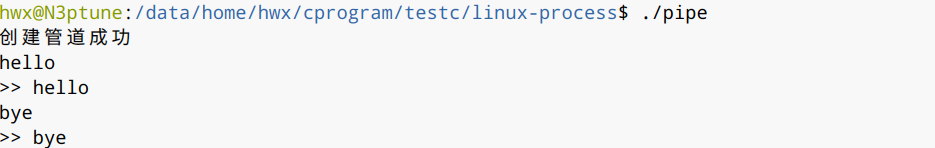
接着演示有名管道,流程如下:
| 进程A | 进程B |
|---|---|
| 创建管道文件 mkfifo | |
| 打开管道文件 | 打开管道文件 |
| 往管道文件写入数据 | 从管道文件读取数据 |
| 关闭管道 | 关闭管道 |
| 删除管道文件 | |
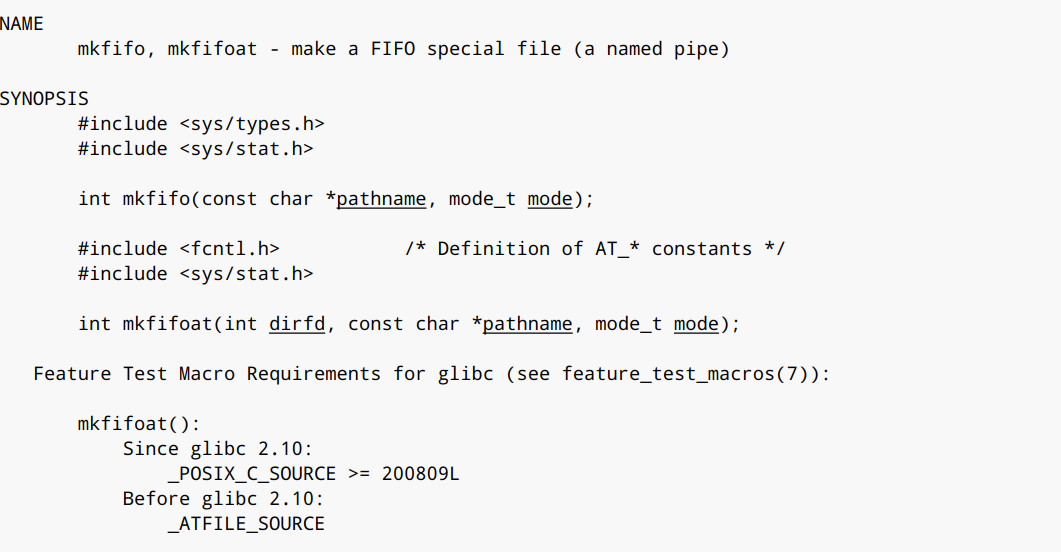
进程A的代码:
#include <unistd.h>
#include <stdlib.h>
#include <string.h>
#include <fcntl.h>
#include <stdbool.h>
#include <stdio.h>
#include <sys/types.h>
#include <sys/stat.h>
int main(void)
{
// 创建管道文件
int ret = mkfifo("test.pipe",0);
if (-1 == ret) {
printf("创建管道文件失败:%m\n");
exit(-1);
}
printf("创建管道文件成功\n");
// 打开管道文件
int fd = open("test.pipe",O_WRONLY);
if (-1 == fd) {
printf("打开管道文件失败:%m\n");
unlink("test.pipe");
exit(-1);
}
printf("打开管道文件成功\n");
// 循环写入
int n = 0;
char buff[1024] = {0};
while(true) {
sprintf(buff,"Hello Linux %d",n++);
write(fd,buff,strlen(buff));
sleep(1);
}
close(fd);
unlink("test.pipe");
return 0;
}
2
3
4
5
6
7
8
9
10
11
12
13
14
15
16
17
18
19
20
21
22
23
24
25
26
27
28
29
30
31
32
33
34
35
36
37
38
进程B:
#include <unistd.h>
#include <stdlib.h>
#include <string.h>
#include <fcntl.h>
#include <stdbool.h>
#include <stdio.h>
#include <sys/types.h>
#include <sys/stat.h>
int main(void)
{
// 打开管道文件
int fd = open("test.pipe",O_RDONLY);
if (-1 == fd) {
printf("打开管道文件失败:%m\n");
unlink("test.pipe");
exit(-1);
}
printf("打开管道文件成功\n");
// 循环读取
while (true) {
char buff[1024] = {0};
int ret = read(fd,buff,1023);
if (ret > 0) {
buff[ret] = 0;
printf(">>> %s\n",buff);
}
}
close(fd);
unlink("test.pipe");
return 0;
}
2
3
4
5
6
7
8
9
10
11
12
13
14
15
16
17
18
19
20
21
22
23
24
25
26
27
28
29
30
31
32
运行结果:
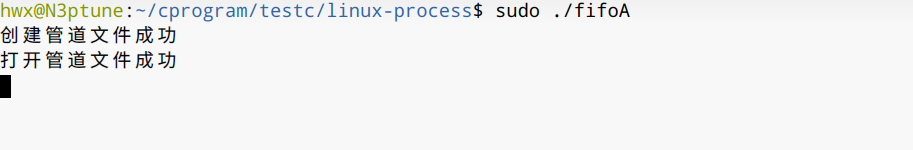
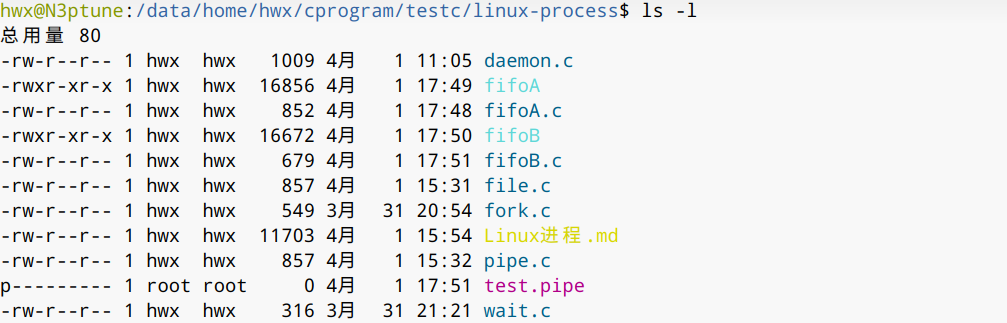
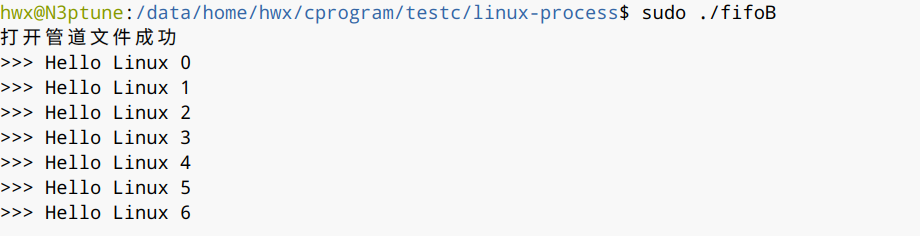
这里要注意的是,这个程序不能在共享的文件夹下运行,因为共享文件夹下不能创建管道。同时必须两个进程都打开,这个程序才能返回,否则会阻塞。先关闭读取端,会导致写入端结束而先关写入端,不会对读取端造成影响。
